Porting Phone Number: What You Need to Know
10 September 2025Thinking about switching to Voice over Internet Protocol (VoIP) but want to keep your current phone number? Good news: you can! Porting your phone number to VoIP.ms is a smart way to retain your current number while upgrading to a modern VoIP system.
Whether you’re switching from a landline or another VoIP provider, understanding number portability helps ensure a smooth, hassle-free transition.
While this guide focuses on VoIP, it’s worth noting that number portability as a whole is gaining traction, especially in the mobile sector.
According to The Business Research Company, the global mobile number portability market is projected to grow from $2.14 billion in 2024 to $2.27 billion in 2025. This trend reflects growing consumer demand for flexible telecom options across all platforms.
In this post, we’ll walk you through how VoIP number porting works, how to get started, and how to avoid common issues, making it easier for individuals and businesses alike to switch without losing touch!
What is Number Porting?
In the past, switching telecom providers usually meant getting a new phone number, sometimes even a new area code, mainly because each carrier controlled their own number blocks. This often forced individuals and businesses to stay with providers longer than they wanted.
Fortunately, that has changed. Today, number porting allows you to transfer your existing phone number, whether it’s a mobile, landline, or VoIP number, from one provider to another.
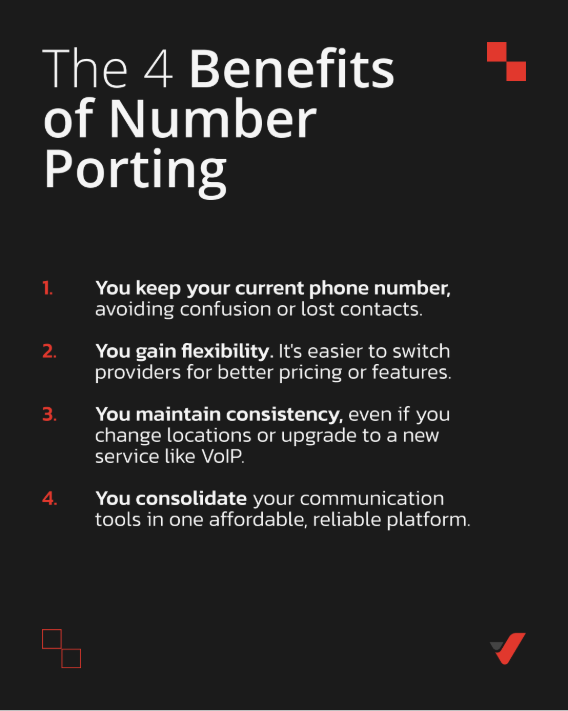
When Can You Keep Your Phone Number?
In most cases, you can keep your phone number when switching service providers, as long as your current service is still active and the new provider handles the transfer for you.
This process is known as number porting, and it’s supported across a variety of service types, including:
- Landline to landline
- Landline to mobile
- Mobile to landline
- Mobile to mobile
However, if you move to a different province or a new local calling area, traditional telecom providers may not let you keep your number.
That’s where VoIP providers offer a clear advantage: even when you relocate, you can typically keep your original number thanks to the flexibility of internet-based telephony!
Important: If you cancel your service before starting a port request with your new provider, your number may be lost.
RELATED: What is VoIP Phone Service? The Complete Guide You Didn’t Know You Needed
Can you port a phone number to VoIP?
Yes! Number port in to VoIP is widely supported, assuming your current number is still live when the request is made.
Providers can handle the process smoothly, allowing you to take full advantage of internet-based phone service without giving up the number your contacts already know.
Can you port a phone number out of VoIP?
Absolutely. VoIP numbers are portable, just like traditional ones. If you decide to leave your VoIP provider, you can port your number to another one, a mobile carrier, or a landline – again, as long as the service is active during the request.
The portability of VoIP numbers adds a layer of convenience and freedom for users!
Learn more about porting a Canadian Number on our Wiki page.
Are there fees for porting?
In the U.S., the Federal Communications Commission (FCC) allows providers to charge porting fees, but these are often waived or negotiable, especially for residential or small business accounts.
In Canada, the Canadian Radio-television and Telecommunications Commission (CRTC) similarly allows providers to charge for porting, but most companies do not apply a fee or include it in your general setup costs.
Regardless of location, it’s a good idea to check with both your current and new providers for any possible charges or contract implications before initiating the port.
Or you can make your life easier and choose VoIP.ms as your next provider! Porting is free of charge for Canada and US48 for local and toll-free numbers! Learn more here.
How Does the Number Porting Process Start and Work?
Porting your phone number starts when you contact your new service provider, by phone, email, or even regular mail, and request a number transfer. From there, your new provider will initiate the process and notify your current provider to release the number.
Once that notice is received, your old service is canceled (unless you request otherwise), and the new service begins!
Importantly, once you initiate the request, your current service provider cannot refuse to port your number, even if you have an outstanding balance or early termination fees. Industry regulations ensure that consumers have the right to retain their number when switching providers.
Typically, number porting takes up to three business days, though it may be completed faster. Transfers between landline and mobile services may take slightly longer. If delays occur, they’re often due to documentation errors or mismatched account information.
Requirements for Porting Your Number
To successfully port your number, make sure you meet the following conditions:
- An eligible phone number for porting, as certain prepaid numbers might not qualify.
- No prior cancellation of the number (your current service must still be active)
- An account in good standing with no unpaid balances.
- The exact account holder name and billing address as registered
- Your account number and, if applicable, a PIN or password
- A copy of your recent bill (some providers may request this for verification)
Providing accurate information is key. Incomplete or incorrect details can delay the porting process or even result in a rejected request from your new carrier.
Why Port Your Number to a VoIP Provider?
Porting your phone number to a VoIP provider is a smart upgrade that offers long-term benefits for both individuals and businesses.
Here’s why making the switch is worth it:
Keep your existing phone number
Switching providers no longer means losing your number. With number porting, you can move to a VoIP service with better pricing or features without disrupting your business contacts or workflows.
Unlock advanced features for productivity
VoIP systems come with powerful tools like auto-attendants, call routing, voicemail-to-email, and SMS support. These features improve efficiency and enhance your team’s communication, all while reducing operating costs.
Simplify your communications
Whether you’re running a business or managing personal calls, keeping your number ensures consistency for clients, family, and stakeholders.
Save time and money on updates
Changing your number means updating websites, marketing materials, email signatures, and more. Porting eliminates that hassle.
Stay connected with your audience
Your clients and customers can continue reaching you without interruption (no missed calls, no confusion).
Enjoy location flexibility
With VoIP, your phone number isn’t tied to a specific geographic area. Even if you move to another city or province, you can keep your original number and maintain your professional presence.
Challenges with VoIP Number Porting
While porting your phone number to a VoIP provider has many benefits, it’s also important to understand the potential challenges. Being aware of these issues can help you prepare in advance and avoid unnecessary delays or disruptions.
Potential fees from your current provider
Some traditional carriers may charge a port-out fee, even though it’s often waived or negotiable. Check your current contract or contact your provider to understand any applicable costs.
Temporary service disruptions
If there are issues during the porting process, such as incorrect information or missed confirmations, you may experience a short loss of service, including interruptions to voicemail or emergency calling.
Limited service coverage by your new provider
Not all VoIP providers can port numbers in every geographic area. If your new provider doesn’t support number portability in your region, you may not be able to complete the transfer and enjoy this functionality.
VoIP.ms offers a wide selection of toll-free and local numbers. Click here to learn more!
Importance of accurate account details
Mismatches in account name, address, or billing details between your old and new providers are one of the most common causes of porting delays or failures. Double-check all information before submitting your port request.
Understanding these challenges in advance ensures a smoother transition and helps you make an informed decision when moving your number to a VoIP provider.
How to Port Your Number to VoIP.ms
Porting your phone number to VoIP.ms is a simple process designed to help you keep your existing number while enjoying the benefits of a flexible and feature-rich VoIP service.
Here’s how to get started:
- Check Number Availability
First, confirm that your number is eligible to be ported. You can do this through:
- The VoIP.ms Customer Support Team, or
- The Customer Portal: go to DID Numbers > DID Portability, then click Check Availability, selecting the country you’re porting from and to.
Note: If you don’t have a VoIP.ms account yet, you check if your number is available for portability here.
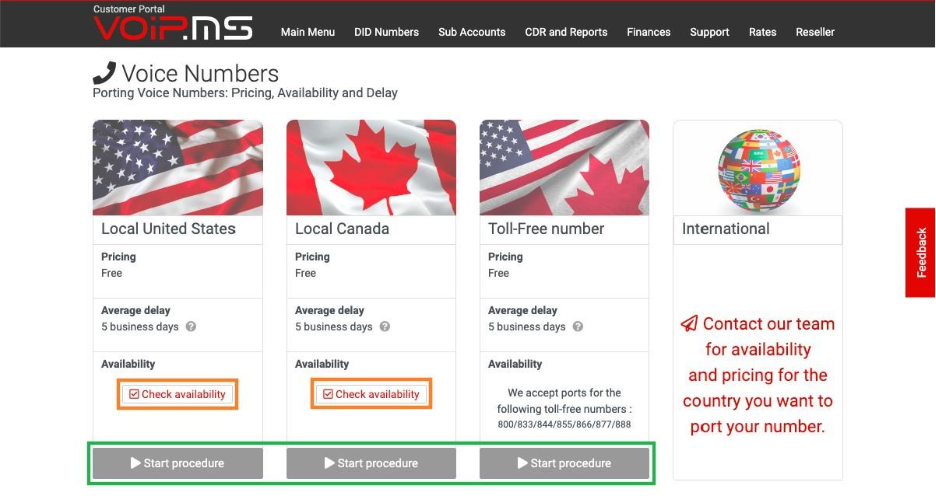
- Start the Porting Procedure
If your number is eligible, click “Start Procedure.” You’ll be asked to upload a recent invoice from your current (losing) carrier to verify ownership.
- Confirmation and Status Tracking
Once submitted, you’ll receive an email confirming that the VoIP.ms LNP team has received your request.
- In some cases, the losing carrier will send you an SMS for additional confirmation.
- You can track the status of your port at any time in your portal:
Customer Portal > DID Numbers > DID Portability > List of Porting Numbers
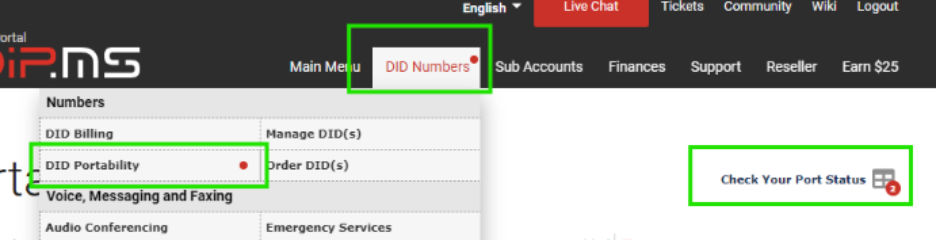
- Final Steps
After your number’s status changes to “Completed,” contact your former provider to ensure your old account is fully canceled.
How to port your number out of VoIP.ms
Porting your number away from VoIP.ms follows the standard process for number transfers:
- Keep your number active during the port-out process.
- Contact your new provider and request to port your number from VoIP.ms.
- The new provider will initiate the request and notify VoIP.ms.
- Request information you need via email at [email protected]
- VoIP.ms will release the number upon receiving the official port-out request.
Make sure your VoIP.ms account information (name, address, and account number) matches the request submitted by the new provider to avoid delays.
Secure your number with a Port Out PIN
A Port Out PIN is a four-digit security code designed to guard your DID numbers from unauthorized porting. Any port-out request must include the correct PIN, otherwise, the transfer will be blocked.
This step adds an extra layer of protection to your phone numbers, and you can secure your entire account with a single PIN or set unique PINs for specific DIDs.
Note: This feature is available only for eligible U.S. numbers marked with a lock icon in the Customer Portal.
Having a Port Out PIN, as we mentioned before, is a security measure to keep your numbers under your control. However, here are a few extra reasons as to why you should get yours, when available:
- Prevents Unauthorized Transfers: The Port‑Out PIN acts as a safeguard, denying any port-out attempts that don’t match the PIN—helping keep your numbers safe.
- Granular PIN Assignment: With per‑DID PINs, you can maintain tighter control, which is especially useful if you’re managing several DID numbers and want to apply different security levels.
Keep in mind: If both an account-level PIN and a DID-level PIN are set, the system will prioritize the DID-specific PIN over the account-level one.
How to set up Port Out PINs in the VoIP.ms Portal
1. Per‑DID PIN (Recommended for granular control)
- Log into your Customer Portal and go to DID Numbers → Manage DIDs.
- Select the specific DID you want to protect and click Edit.
- Locate the Port Out PIN field, enter your desired four-digit code, and click Apply.
- A lock icon will indicate the protection status:
- Orange lock: PIN protection is available and enabled.
- Grey lock: Available but disabled.
2. Account‑Wide PIN (Good for blanket protection)
- From the portal, navigate to Main Menu → Account Settings → Security tab.
- Find the Port Out PIN field, enter your four-digit code, and click Apply to enable protection; leave the field blank and click Apply to disable it.
- Note: This applies only to eligible U.S. DIDs.
Learn more about how to set up Port Out PINs with VoIP.ms here.
Porting your Skype phone number to VoIP.ms
With Skype being retired on May 5, 2025, many users are looking for a reliable alternative. Porting your Skype phone number to VoIP.ms ensures service continuity and control over your communications.
How to port your Skype phone number
- Create a VoIP.ms Account and Add Funds
Sign up at VoIP.ms and make sure your account is funded so your number activates immediately after the port.
- Request Port-Out Details from Skype
Contact Skype support and request:
- The service address linked to your number (must be a valid U.S. address)
- Your Skype username (used as the account number)
- A PIN, if applicable
- A list of numbers to port
- Capture Proof of Ownership
Take a screenshot of your Skype portal showing the number(s), and sign it (handwritten or electronic signature).
- Submit the Port Request in VoIP.ms
In your VoIP.ms portal, go to DID Numbers > DID Porting and submit your request along with the required documentation.
Important Notes:
- Your Skype number must remain active during the entire porting process.
- Porting usually takes 5–7 business days, depending on Skype’s response time.
- If your Skype account is linked to a non-U.S. address, request a valid U.S. address from Skype support before initiating the transfer.
Avoid service disruption and retain your number – start porting your Skype phone number to VoIP.ms today!
Bring Your Phone Number to VoIP.ms
Porting your phone number to VoIP.ms is a smart, flexible, and cost-effective way to upgrade your communication system without losing the number your contacts already know. Whether you’re coming from a landline, mobile carrier, or even Skype, the process is straightforward, as long as your number is active and your information is accurate.
We’ve covered everything from what number porting is, when and why you should do it, common challenges to watch for, and exactly how to complete the process step by step.
With VoIP.ms, you not only retain your number, but also gain access to advanced VoIP features, better pricing, and the freedom to manage your communications on your terms.
Want to learn more? Visit our DID Portability page for full details, documentation, and answers to all your porting questions before getting started.
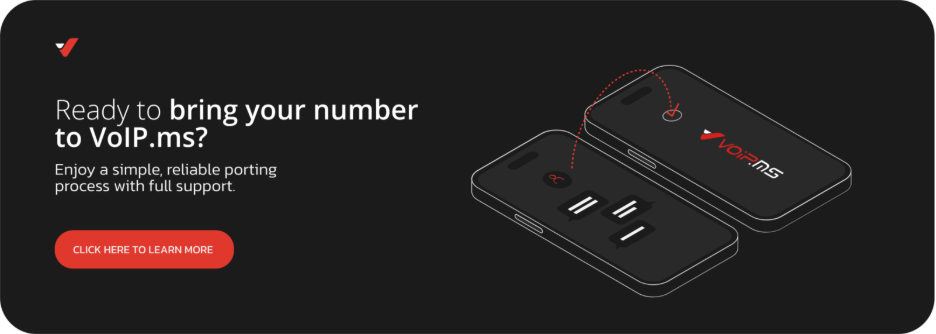
Porting Phone Number FAQ
Have a question you don’t see answered here? Ask our Sales Team directly!
1. What happens if my port request is rejected?
Rejections usually happen due to incorrect or missing information. Double-check your details and resubmit the request with any required corrections.
2. How long does it take to port a phone number?
Most number ports are completed within 1 to 3 business days. Some cases, like Skype or landline ports, may take up to 7 days.
3. How much does VoIP.ms porting cost?
VoIP.ms offers competitive porting rates, and in many cases, the cost is waived. Exact fees may vary by country or provider – click here for details.
4. What does Porting Phone Number mean?
Porting means transferring your existing phone number from one provider to another without changing the number itself, allowing continuity and flexibility.
Share:
Back to Blog





